Do you hate when you bump up against bugs in your software? We do too. And we try to make corrections to the G2 control software that eliminate.
Current Control Software for Your G2
Pine works to improve the control software for its G2 gyratory compactor. Updates are available at no cost to G2 owners. The current version of the control software on the Pine G2 is 19.11a/691.
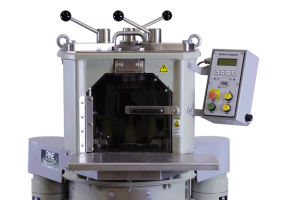
Identify the Version Your G2 Currently Uses
There are two places you can find what version of the control software your machine is running.
If Your Machine is OFF
- Turn the machine ON.
- Watch the control panel display screen during startup. The control software version currently running on the system will be displayed.
If Your Machine is ON
- Toggle to SETUP/CALIBRATE on the second screen of the Main Menu.
- Press ENTER.
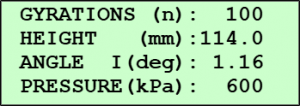
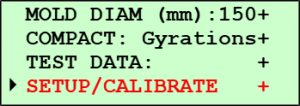
- Select Machine Information in the SETUP/CALIBRATE submenu.
- Press ENTER.
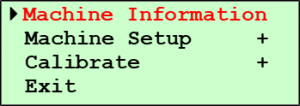
- The current version of the control software is reported on the third line of the Machine Information screen.
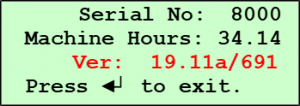
What Next?
- Call Pine at 724-458-6393 or email us and ask for the current control software and instructions for uploading it. Include the serial number of your machine in your email.
- Carefully follow the instructions provided to you.
What Does Pine Recommend?
Always run the current version of the control software. We improve it to enhance your G2 experience.
Want to Learn More?
Visit our website or talk with one of our specialists at 724-458-6393.



