“I need the data off of my G2 gyratory compactor. Can you help me understand what data is saved and how it can be retrieved?”
Of course we can help you.
We provide an explanation over a 3-part series of blog posts on how the Pine G2 Superpave gyratory compactor handles data.
This article presents the basics of Pine G2 data files—the data saved, the number of files saved, the file naming convention, and file formats.
The second blog explains how to print data from a G2.
The third post describes saving Pine G2 data files.
Data Storage
The G2 stores gyration number, specimen height, angle of gyration, consolidation pressure and internal moment (only for machines equipped with optional gyratory shear) for 20 tests. When compaction data for the 21st specimen is saved, the system overwrites the data for the first.
File Naming Convention
The G2 identifies stored files by the date and the test number performed on that date. A G2 names the data file MAR17_16 for the 16th specimen compacted on March 17th. (Check the machine’s time and date for correctness before making specimens.)
File Format
The G2 exports files in .DAT or .TXT formats.
The .DAT file provides specimen compaction data in simple “plain text” format. Load height data into Pine’s mix design workbook using a .DAT file.
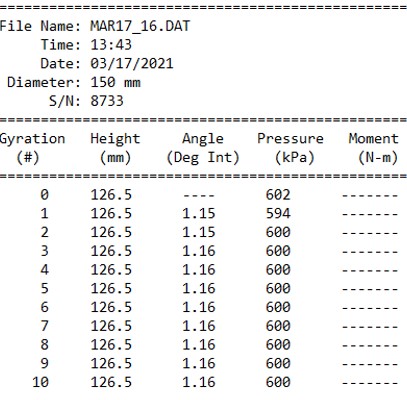
The .TXT file format delivers the data in two report formats—Wide-Brief and Wide-Full.
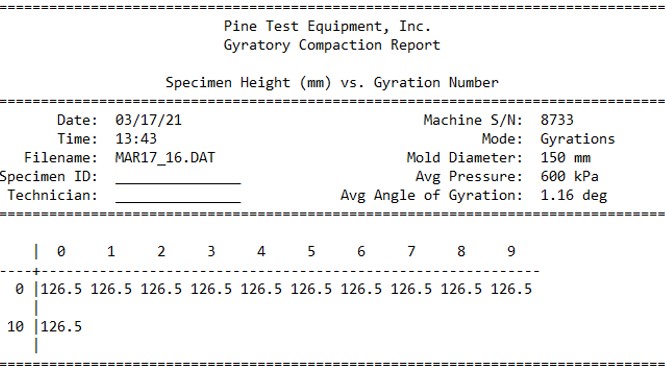
Wide-Brief Format.
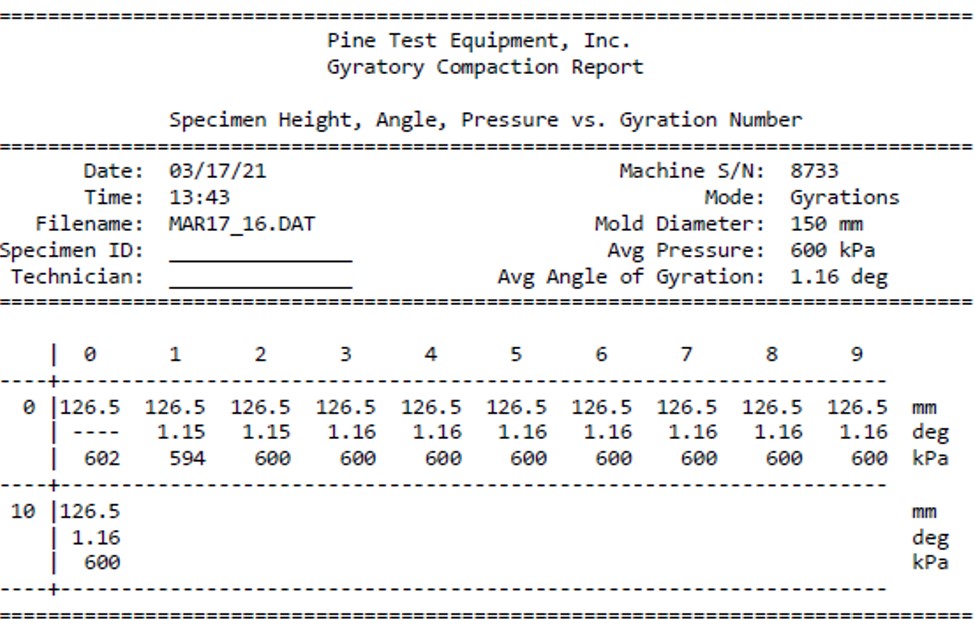
Wide-Full File Format.
Want to Learn More?
Read the articles that explain printing Pine G2 data and saving Pine G2 Data.
Do you have a Pine GB1? Take a look at a set of articles on the Pine GB1 data-the basics, printing, and saving.
Visit our website or speak with one of our specialists at 724-458-6393.
Follow us on LinkedIn and Twitter and subscribe to our YouTube channel.



