“The DOT now requires that we print the compaction data directly from the gyro. We use a Pine 125X. Can you help me?”
Yes, we can help you.
A 3-part blog series explains related topics for a Pine 125X Superpave gyratory compactor with original controls. Information presented represents version 1.09D of the control software.
This first article discusses the basics—the data collected, 125X file capacity, data exporting options, file types, and file naming conventions.
The second blog will present saving Pine 125X data to a USB flash drive or a PC.
The third publication will describe printing Pine 125X data.
Data Collected
The Pine 125X with original controls saves the height for each gyration only.
File Capacity
The Pine 125X with original controls stores data for 5 tests. When the 6th specimen is compacted, the system overwrites the data for the 1st specimen.
Data Exporting Options
The Pine 125X with original controls includes a serial port and a parallel port. The serial port gives the ability to connect a PC or a Pine data logger to the machine and the parallel port allows one to print directly from the compactor to a PCL-compatible printer.
The data logger improves the data management capabilities of a Pine 125X by saving data to a USB flash drive and/or printing data to a USB PCL-compatible printer.
File Type
The Pine 125X with original controls only saves a .DAT file to a USB flash drive when a Pine data logger is installed. Use the .DAT file to upload the height data into a mix design workbook. See an example of a .DAT file saved via a data logger as viewed in Notepad below.
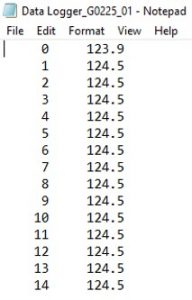
File Naming Conventions
The Pine 125X with original controls names files saved on the compactor using the time and date of compaction. Files saved to a USB flash drive via a data logger use the date the file is saved to the data logger and the sequence number of the file saved via the data logger that day.
Example: On July 14, 2021, a technician compacted the 4th specimen of the day beginning at 9:46 AM. The technician saved the file for this specimen to a USB flash drive via a data logger on July 15th and it was the first file saved on the 15th.
The 125X names the file saved on the compactor as 07/14/21 09:46.
The data logger names the .DAT file saved to a USB flash drive via a data logger as G0715_01.
Want to Learn More?
Check back in the near future for blogs on saving and printing from a 125X with original controls .
Read similar collections of articles on a G2, a GB1, a G1, and 125X with upgraded controls.
Visit our website or speak with one of our specialists at 724-458-6393.
Follow us on LinkedIn and Twitter and subscribe to our YouTube channel.



