“The DOT now requires that we print the compaction data directly from the gyro. We use a G1. Can you help me?”
Yes, we can help you.
We provide an explanation of related topics for a Pine G1 Superpave gyratory compactor in a 3-part blog series.
This first article discusses the basics—the data collected, G1 file capacity, data exporting options, and file naming conventions and type.
The second blog presents saving Pine G1 data files to a 3.5” floppy disk or a USB flash drive.
The third publication describes printing Pine G1 data files.
Data Collected
The Pine G1 saves the height, angle of gyration, and consolidation pressure for each gyration.
G1 File Capacity
The Pine G1 stores data for 20 tests. Upon completion of compaction of the 21st specimen, the system overwrites the data for the 1st specimen.
Data Exporting Options
Pine designed the G1 in the late 1990’s with a 3.5” floppy drive, a serial port, and a parallel port. In time, Pine developed a data logger that accepted height data via the serial port and saved it to a USB flash drive. Unfortunately, the data logger limited data to height by gyration. Then, Pine provided a floppy drive upgrade to replace the 3.5” floppy drive with a USB flash drive without limiting the data to height only.
Technology advanced over the years and suppliers quit making parts used in the original G1 controls. This led Pine to develop a controls retrofit for the G1 that allowed G1 owners with mechanically sound machines to continue using them when their controls failed. The retrofitted controls include a USB data port, a USB printer port, and serial port.
File Naming Convention & Type
Files stored internally on a Pine G1 use the date and the time compaction began as well as the test number on that day to identify the file.
The G1 saves .DAT files to a 3.5” floppy disk or USB flash drive via the floppy drive upgrade. See an example below. Open, view, and print .DAT files with a text editor such as Notepad.
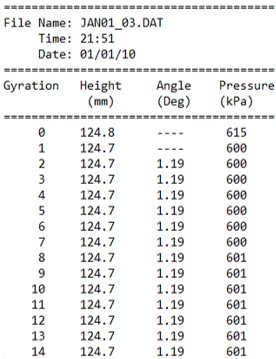
G1’s outfitted with data loggers export .DAT files (See the example below.) to a USB flash drive using the naming convention GMMDD_##.DAT. MM and DD represent the month and day the data was sent to the data logger. ## is the number of the file sent to the data logger that day. Open, view, and print .DAT files with a text editor such as Notepad.
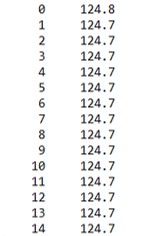
Example: On July 14, 2021, a technician compacted the 4th specimen of the day beginning at 9:46 AM. At 10:30 AM on July 15, 2021, the technician remembered to save the .DAT file, the second file he saved from the machine that day.
On the G1, the file is named JUL14_04 0946.
On a 3.5” floppy disk or a USB flash drive via a floppy drive upgrade, the file is named JUL14_04.DAT.
On a USB flash drive via a data logger, the file is named G0715_02.DAT.
Want to Learn More?
Read the second article in this series on saving G1 data and the final publication on printing from a G1.
Do you have a Pine G2? Check out our parallel blog series on Pine G2 data–the basics, printing, and saving.
Maybe you have a Pine GB1. Take a look at a similar set of articles on Pine GB1 data–the basics, printing, and saving.
Visit our website or speak with one of our specialists at 724-458-6393.
Follow us on LinkedIn and Twitter and subscribe to our YouTube channel.



